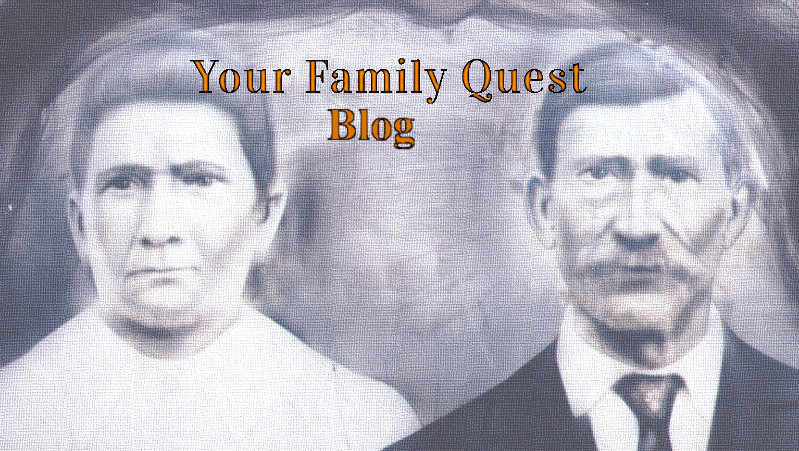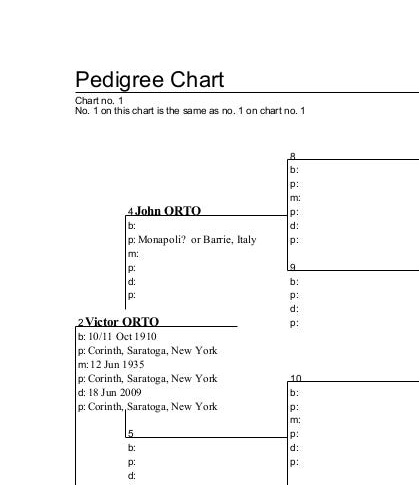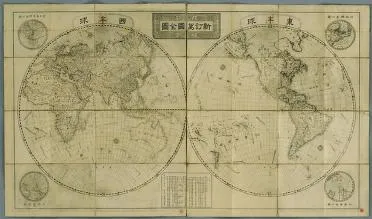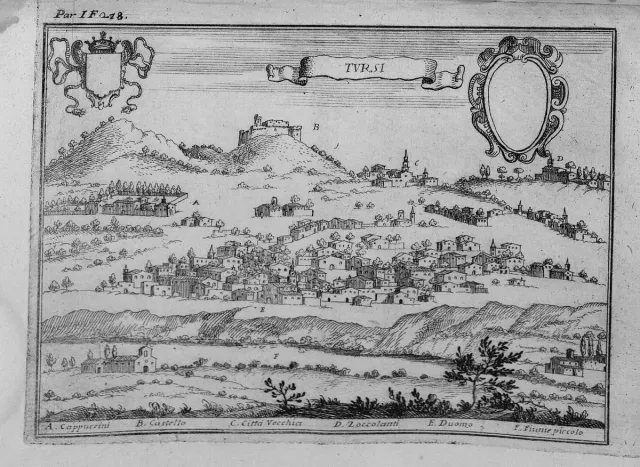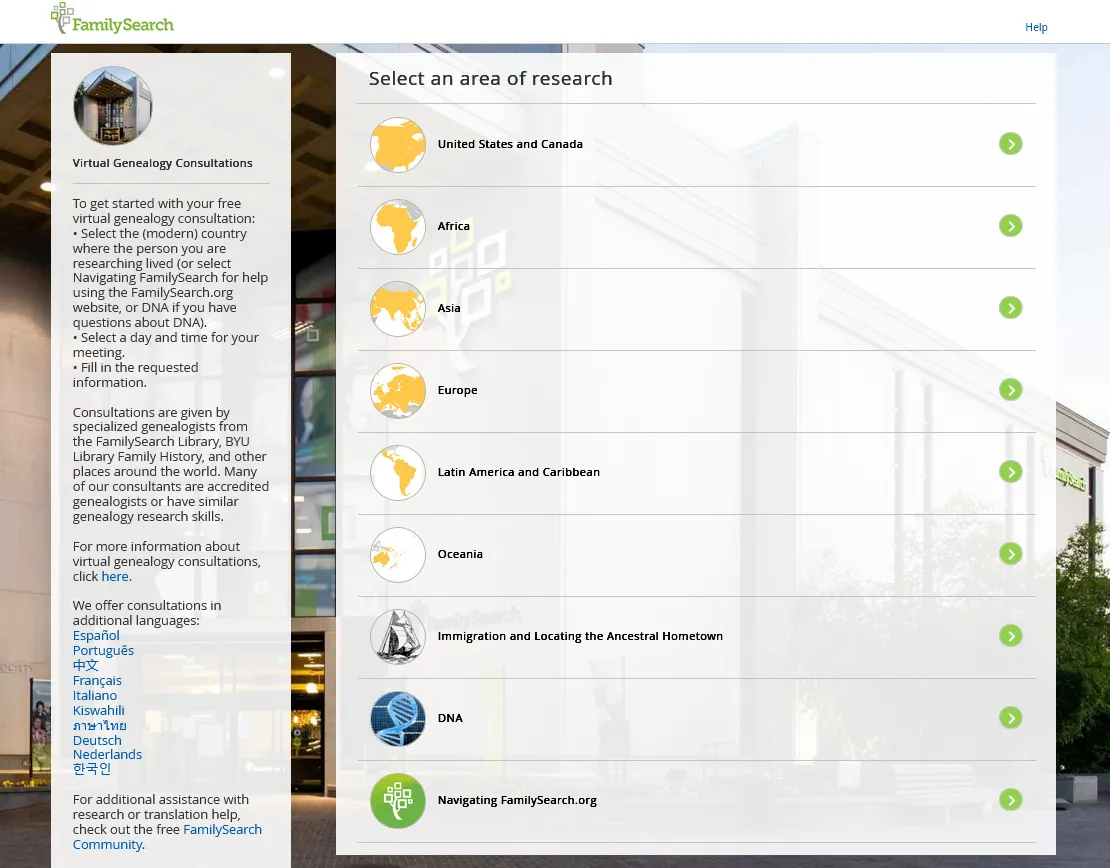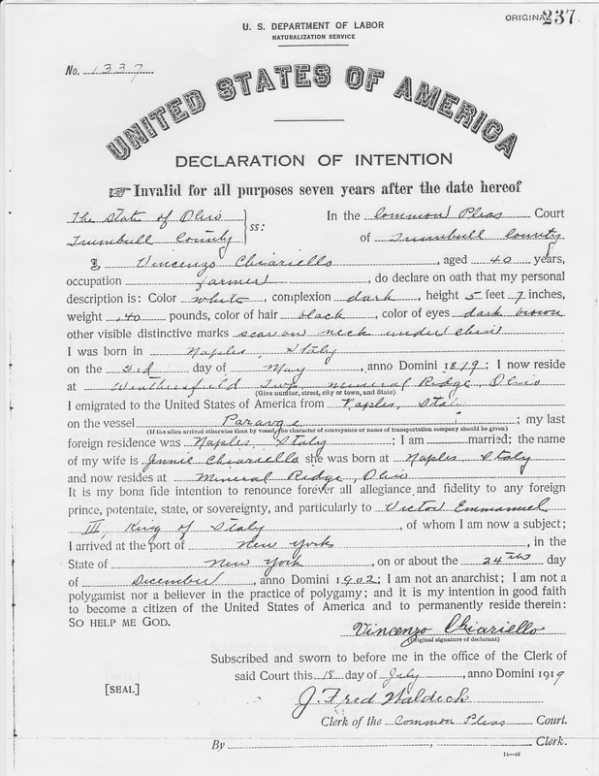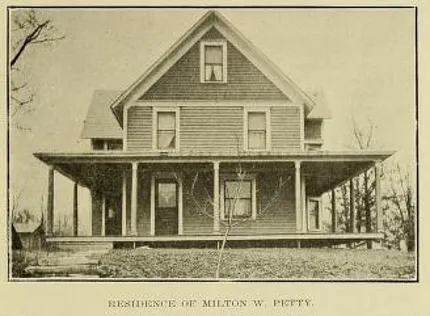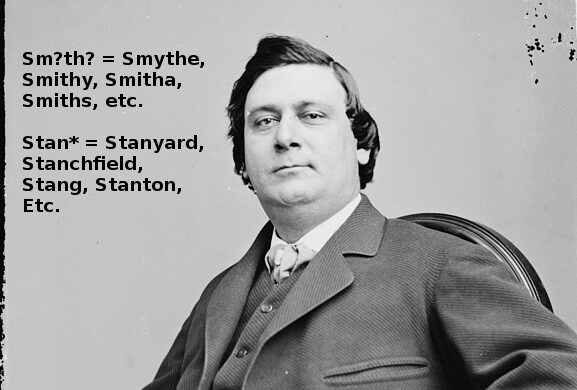
Originally published 23 August 2019 The developers at FamilySearch made their search very intuitive. It ignores diacritics (those symbols over letters), it ignores spaces, it ignores punctuation, and it is not case sensitive.
This information again comes from the Rootstech 2018 lecture entitled Finding Elusive Records at Family Search by Robert Kehrer.
Asterisk * – Matches zero to an infinite number of ambiguous characters.
Ex. Stan* = St, Stan, Stanley, Stanislaw, Stangl, Stanko, etc.
Ex. *lus*k = Luslick, Slusack, Skillusk, Slusak, etc.
Question Mark ? – Matches only one ambiguous character
Ex. Eli?abeth = Elisabeth, Elizabeth
Ex. Sm?th? = Smithy, Smythe, Smythe, Smiths, Smithe, Smitha
Ancestry does things a little differently. “The * represents zero to five characters, while the ? represents one character. Wild cards do not work with Soundex matches. When searching with wild cards, at least the first or last character must not be a wild card, and all searches containing wild cards must contain at least three non-wild card letters. “
Soundex ignores all vowels and h, w, and y. Just click on the Exact & Soundex button to use this feature. See the link below for more information.
So conducting the above searches on Ancestry, Stan* gives me Stanyard, Stanchfield, Stang, Stanton, etc. And Sm?th? gives me Smythe, Smithy, Smitha, Smiths, etc. And finally, Smith with an Exact Soundex search gives me a lot of Smith. I stopped looking at page 29.
The wildcard search is great for finding alternate spellings and transcription errors of our ancestor’s name. I might use the Soundex search for odd names and as a last resort, but it doesn’t seem as helpful as the * and ? Play around with it and have fun. I tried no capitals and a double question mark at FamilySearch (sm?th??) and got Smithey, Smithie, Smethus…